When you are starting a new job in less than a week, you’re dealing with at least two lists. There’s the long errand and shopping and chore-focused to-do list (get dress tailored, do laundry, buy black boots, sew buttons on cardigan…), and then there’s the more abstract list of things that would be fun or smart or healthy for you to do while you have the time, so you can at least tell yourself that you took advantage of the last few days of this period that gets dramatically and not entirely accurately referred to as “freedom.” If you live in New York, topping the list of things you always want and mean to do, but rarely manage is: Go to a museum. Miraculously, Alice had free passes to the Museum of Natural History. Even better, she was willing to play hooky from work to go with me.

In the special exhibit about the brain, I learned that if neurons were marbles, each of us would have enough to fill the New York Public Library. Some of the text in the exhibit was hilariously matter-of-fact, like, “Just when you’re trying your best to be reasonable, your emotions can lead you astray.” There was also this: “By the time you reach your twenties, your brain is functioning at its peak. After that, little by little, the number of neural connections declines.” We played games designed to test your memory and reaction time and various other things we all hope to be good at: trying to trace a shape while looking in a mirror, reading names of colors printed in other colors, attempting to learn the Braille alphabet in a couple of minutes. Then we went to the museum café and each had an $11 panini.

Since it was snowing and a weekday, there was hardly anyone in the butterfly conservatory, so we got to walk around in the humid little tank for as long as we wanted, pointing and exclaiming at the butterflies flying around (The giant shiny blue one! The lacy orange and white one! The one with transparent wings!) and getting a little delirious from the sudden heat. Being in that place is perfect therapy for wintertime; it makes you giddy and melt-y and prone to hugging your friend and telling her how happy you are to be right there with her.

Later, we listened to Whoopi Goldberg narrate a “journey” into space. We watched a strange IMAX movie about aquatic dinosaurs. We went up to the fourth floor and walked through room after room (or “hall” after “hall”) of those dinosaurs and their relatives, skeletons and reconstructions and missing pieces. We went to the Hall of Ocean Life and looked up at the giant whale and at the dioramas that are my favorite, favorite thing—so carefully staged and gently glowing—and then traipsed through the North American Forests and New York State Environment sections, clearly the least loved and restored parts of the museum, with their dated signage and general quaintness, on our way to the hall of minerals and gems, where we wanted to go because we are girls and we like sparkly things. Or really, because I used to be obsessed with rocks.

I used to be obsessed with lots of the things the museum is preoccupied with, which is maybe why I have more affection for it than I do for the Met. The Natural History Museum feels more personal, making me think about how fiercely I used to love dinosaurs—how all kids love dinosaurs, and always will, and how mind-bendingly cool they are to people of all ages, whether or not they want to admit it (the array of dino-themed merch in the giftshop testifies to this, and while I’m on board with a dinosaur-shaped ladle and an ice-cube tray that makes ice in the shape of dinosaur bones, I could do without the pink kiddie t-shirt emblazoned with a sparkly dinosaur and the words “Prehistoric Princess”). All these dinosaurs remind me that, at one early point, I vaguely wanted to be a paleontologist (who didn’t?). The oddly straightforward and therefore semi-uncomfortable histories of various peoples remind me that I wanted to be an archaeologist. The meteors and big hunks of crazily colored rock remind me that for a little while, I really, really wanted to be a geologist. Or an environmentalist or some kind, testing rain with little ph strips to find out its acid content. Or some other profession that involved catching salamanders and subjecting them to a series of random, gentle tests. The trappings of science have always been a real stimulant for me, probably more than art, even though art is technically where my loyalties lie. Science sucks me in with its taxonomies and patient explanations (even if I don’t understand them; Whoopi’s narration in the planetarium was enthusiastic, but it didn’t make it any easier to process the idea of space or dark matter or how a star is born), its objects lined up and labeled behind glass.
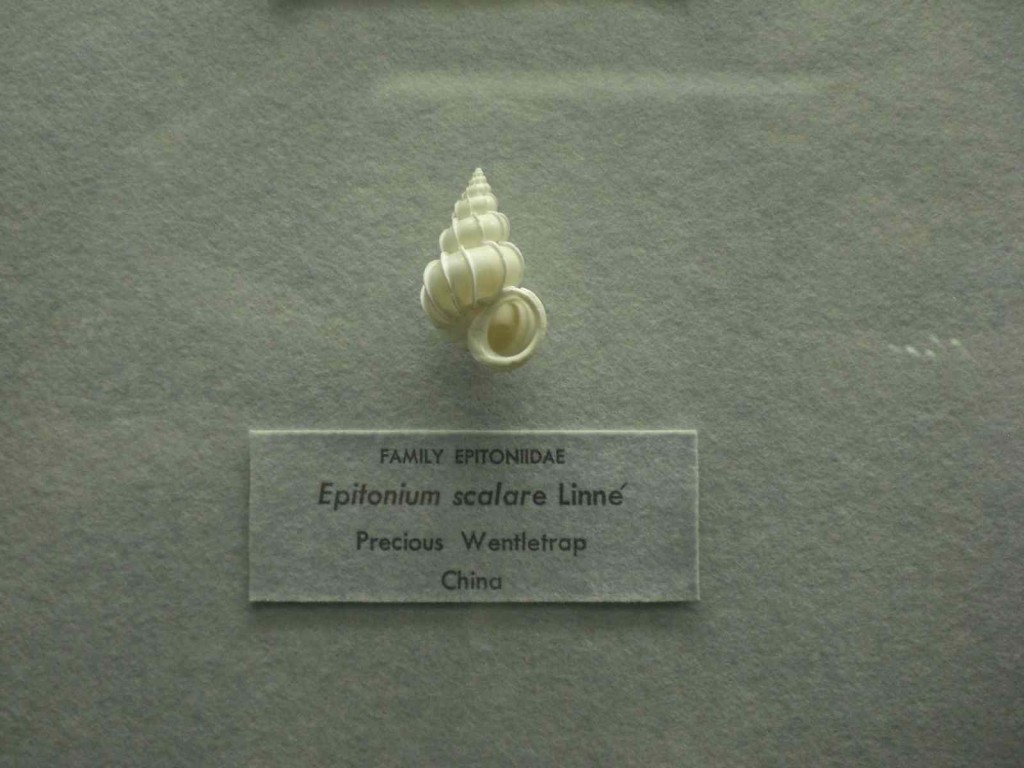
My various science-y aspirations pretty much ended when I got to middle school and realized I couldn’t wrap my brain around carbon dating or isotopes or even fractions. It’s a little sad, mostly in retrospect, and mostly because it lines up so neatly and misleadingly with the abilities girls are and aren’t supposed to be confident about at that age. It’s depressing to think about how I much I used to love experiments, until I had to do them in a classroom with an accompanying worksheet or lab report, and grades. But I don’t think I was ever really going to be a scientist. The way I love all this stuff now is the same way I loved it as a kid, based on emotions and aesthetics. I’m romanced by it in a way that doesn’t require real understanding or expertise, and in some ways depends on the lack of exactly those things. It’s enough for me to look at everything laid out so carefully, the volume and detail of it overwhelming, and to let myself be amazed by big things like time and extinction, and little things like the birds painted into the background of a diorama, and the way stars looked on the curved ceiling of the planetarium. There’s the memory of a field trip here to see “Dinosaurs Alive” when I was in second grade, two Rainforest Alliance galas held in the shadow of the giant whale, tumbled rocks in the gift shop that my fingers are still drawn to. And now this quiet, perfect, snowy day in a museum with a good friend, right before things change again.
?????????? ????????.
we possess extensive ideas about the laws of USA in area of gambling games on the Internet. Whichever https://www.allpointsdrivingschool.net.au/betwinner-online-casino-like-a-pro-with-the-help-of-these-5-tips/ code offer viewer choose, you can be we are convinced, that it is provided safe wirth establishments, which is legal in usa.
Autism Spectrum Disorder (ASD) is a complex neurodevelopmental condition characterized by challenges in social interaction, communication, and repetitive behaviors. In recent years, there has been growing interest in exploring innovative treatment options, including the use of stem cells. This article provides an overview of the potential benefits and challenges associated with stem cell therapy in autism treatment.
Understanding Stem Cells
Stem cells are unique cells with the ability to develop into various cell types in the body. They have the potential to regenerate damaged tissues and promote healing, which is why researchers are investigating their use in various medical conditions, including neurological disorders. The primary types of stem cells used in research include:
- Embryonic Stem Cells: These are derived from early embryos and can develop into any cell type in the body.
- Adult Stem Cells: Found in various tissues, these cells can typically differentiate into a limited range of cell types.
- Induced Pluripotent Stem Cells (iPSCs): These are adult cells that have been genetically reprogrammed to an embryonic stem cell-like state.
The Rationale for Stem Cell Therapy in Autism
The use of stem cells in autism treatment is based on several theories regarding the underlying causes of the disorder, including https://www.autism-mmc.com/publications/play-with-other/
- Neuroinflammation: Some studies suggest that inflammation in the brain may contribute to autism symptoms. Stem cells might help reduce inflammation and promote healing.
- Neuronal Connectivity: Stem cells could potentially aid in creating new neuronal connections, enhancing communication between brain regions.
Current Research and Findings
Research on stem cell therapy for autism is still in its early stages. Some studies have shown promising results, indicating improvements in behavioral and cognitive functions in children with ASD after stem cell treatment. For example, certain types of stem cells, such as umbilical cord blood stem cells, have been associated with positive outcomes.
However, it is important to note that most studies are small, and more significant research is needed to validate these findings. Clinical trials are ongoing to assess the safety and efficacy of stem cell treatments for autism.
Challenges and Considerations
While stem cell therapy offers exciting possibilities, several challenges remain:
- Safety Concerns: There are risks associated with stem cell procedures, including infections, immune reactions, and tumor formation.
- Regulatory Issues: The use of stem cells in clinical practice is subject to strict regulations, and not all therapies are approved for use.
- Ethical Considerations: The extraction of stem cells, particularly from embryos, raises ethical questions that must be addressed.
Conclusion
The exploration of stem cell therapy for autism is an evolving field with potential benefits. While early research indicates promise, further studies are crucial to establish safety, efficacy, and practical applications. Families considering this treatment should consult with healthcare professionals and stay informed about ongoing research and advancements in the field. As our understanding of autism and stem cell biology grows, new therapeutic options may emerge, offering hope for individuals with ASD.
Welcome!
Discreet Hacking Support
Providing discreet hacking support for websites, accounts, and devices. I prioritize both speed and security, completing orders within one day while maintaining the target’s unawareness.
https://www.techspot.com/news/59433-hire-digital-mercenary-minutes-hacker-list.html
Personal practice demonstrates that even a simple email opening demands expertise in various domains:
Utilizing a program to hack Facebook or Whatsapp proves time-consuming and is not universally applicable.
In instances of user inactivity, one must explore server vulnerabilities and gain access to the database.
Often, the victim’s less-protected secondary profile becomes a convenient avenue to access the desired primary profile.
Professional hacker
Hire a professional hacker
Professional hacker for hire
Rent a hacker
Professional hacker service
Hire hacker
Hacker to hire
Bro!
https://ruspowerman.ru/
can i purchase trazodone pill are trazodone 50mg tablets scored trazodone pills
trazodone pics difference between zoloft and trazodone is trazodone 150 mg scored
can trazodone kill you
trazodone 50 mg coupon does trazodone work for anxiety trazodone fast heart rate
trazodone for sleep reviews is trazodone effective for insomnia trazodone normal dose
Downloading SDA Steam Authenticator
The SDA (Steam Desktop Authenticator) is a acclaimed tool for managing Steam accounts and providing an subsidiary layer of pledge throughout two-factor authentication. As users who wish to persevere in their accounts sheltered, downloading the SDA can be an elemental step. Here’s a shortened counsel on how to download and install the SDA Steam Authenticator.
1. Come to see the Proper Source: Each download software from official or trusted sources to avoid malware. You can reveal the SDA on platforms like GitHub.
2. On the Factual Type: Put out reliable to show a preference for the counterbalance version that is compatible with your operating set-up, whether it’s Windows, macOS, or Linux.
3. Download: Click on the download tie up and postponed for the treatment of the folder to be saved on your device.
4. Install: Site the downloaded organize and go along with the investiture instructions. It’s usually straightforward—reasonable get the lead out of one’s pants the installer and accept the prompts.
5. Set Up: After instatement, you’ll deprivation to configure the SDA. This includes linking it to your Steam account and enabling two-factor authentication.
Using the SDA Steam Authenticator drive help tend your account from illicit access while providing convenience in managing your Steam activities steam mobile authenticator
?????????? SDA Steam Authenticator
SDA (Steam Desktop Authenticator) – ??? ???????? ?????????? ????? ?????????? ?????????? Steam ????? ??????????? ???????????????? ?????? ???????????? ??????????? ????????????? ??????????????. ????? ??????, ??????? ???????????? ???????? ????????? ???? ????????, ???????????? SDA ??? ?? ?????? ?????? ?????. ??? ???????? ??????????? ??? ???????? ????, ??? ?????????? ????? ????????? SDA Steam Authenticator.
1. ???????? ??????????? ????????: ?????????? ??????????? ??????????? ??????????????????? ??????? ?. ant. ?? ????????? ??? ??????????? ????????, ????? ????????? ??????????? ????????. ???? ??????? ?????? ????? SDA ?????? ??????? ??????????, ??? GitHub.
2. ??????? ???????????? ??????: ?????????, ??? ???? ??????? ??????? ??????, ????????????? ????? ????? ???????????? ??????, ????????? ?????????? ??? Windows, macOS ??? Linux.
3. ?????????: ??????? ???????? ?? ???????? ??? ?????? ? ????????? ?????????? ????? ?????? ????? ??????????.
4. ??????????: ?????? ??????????? ???? ????? ???????????????? ???????????? ?? ?????????. ??????????? ??? ???? ??? ???? – ???????? ?????????? ?????? ??????? ????????? ??????????.
5. ?????????: ????? ????????? ??? ????? ???? ????????? SDA. ???? ?????????? ? ???? ???????? ?? ?????? ???????? Steam ? ??? ?????? ????????????? ??????????????.
We offer services to agencies who want to find top specialists for their projects.
For more information, follow the link webcam studio
Join us to launch a successful career in the world of webcam industry or find the perfect model for your business!
Downloading SDA Steam Authenticator
The SDA (Steam Desktop Authenticator) is a acclaimed gadget pro managing Steam accounts and providing an subsidiary layer of pledge throughout two-factor authentication. Object of users who have a mind to maintain their accounts sheltered, downloading the SDA can be an essential step. Here’s a short guide on how to download and establish the SDA Steam Authenticator.
1. Look in on the Bona fide Well-spring: Always download software from verified or trusted sources to keep away from malware. You can view the SDA on platforms like GitHub.
2. Pick out the Bang on Variant: Put out reliable to restricted the correct rendition that is compatible with your operating technique, whether it’s Windows, macOS, or Linux.
3. Download: Click on the download link and postponed for the classify to be saved on your device.
4. Put: Site the downloaded record and supersede the solemnization instructions. It’s mainly straightforward—reasonable run the installer and obey the prompts.
5. Stand Up: After positioning, you’ll requisite to configure the SDA. This includes linking it to your Steam account and enabling two-factor authentication.
Using the SDA Steam Authenticator drive refrain from tend your account from illicit access while providing convenience in managing your Steam activities steam desktop authenticator github
?????????? SDA Steam Authenticator
SDA (Steam Desktop Authenticator) – ???? ?????????? ????? ??? ?????????? ?????????? Steam ????? ?????????????? ??????????? ????????? ???????????? ????? ????????????? ??????????????. ????? ??????, ??????? ??????????????? ???????? ??????????? ????????, ???????? SDA ????? ????????? ?????? ?????. ??? ????? ???????????? ??????????? ??? ???????? ???, ??? ?????????? ? ?????????? SDA Steam Authenticator.
1. ???????? ? ??????????? ??????????????: ?????????? ?????????? ??????????? ??????????? ???-?????? ????????? ??? ?????????? ??????, ???? ????????? ??????? ????????. ?? ? ????? ???????? SDA ?????? ?????? ??????????, ??? GitHub.
2. ??????? ???????????? ??????: ?????????, ??? ?? ??????? ??????, ??????????? ?? ????? ??????????? ????????, ????????? ?????????? ?? Windows, macOS ??? Linux.
3. ?????????: ??????? ?????? ?????? ????? ?????? ? ????????? ?????????? ????? ?????? ????? ??????????.
4. ??????????: ???????? ??????? ???? ? ???????????????? ???????????? ?????? ?????????. ?????? ??? ???? ??? ???? – ???????? ??????????????? (?) ????? ???????????? ??????????.
5. ?????????: ????? ????????? ????? ????????? ??? ??? ????????? ????? ????????? SDA. ??? ???????? ? ???? ???????? ?? ?????? ???????? Steam ????? ?????? ????????????? ??????????????.
Hola! I’ve been following your web site for
some time now and finally got the bravery to go ahead and give you a shout out from Houston Texas!
Just wanted to say keep up the fantastic job!
Feel free to surf to my site :: ??? ?? ?? ????
Downloading SDA Steam Authenticator
The SDA (Steam Desktop Authenticator) is a favoured tool proper for managing Steam accounts and providing an extra layer of security throughout two-factor authentication. As users who choose to keep their accounts okay, downloading the SDA can be an essential step. Here’s a short leader on how to download and induct the SDA Steam Authenticator.
1. Scourge the Ceremonial Source: Always download software from decorous or trusted sources to avoid malware. You can view the SDA on platforms like GitHub.
2. On the Factual Type: Cause convinced to chosen the counterbalance account that is compatible with your operating set-up, whether it’s Windows, macOS, or Linux.
3. Download: Click on the download link and respite for the folder to be saved on your device.
4. Install: Settle the downloaded organize and take an interest in the solemnization instructions. It’s mainly straightforward—just run the installer and follow the prompts.
5. Set Up: After establishment, you’ll deprivation to configure the SDA. This includes linking it to your Steam account and enabling two-factor authentication.
Using the SDA Steam Authenticator will refrain from tend your account from unauthorized access while providing convenience in managing your Steam activities steam move authenticator
??????? SDA Steam Authenticator
SDA (Steam Desktop Authenticator) – ??? ???????? ????? ??? ?????????? ?????????? Steam ????? ?????????????? ??????????????? ??????? ???????????? ????? ????????????? ??????????????. ??? ??????, ??????? ??????????????? ???????? ??????????? ????????, ???????? SDA ??? ?? ????????????? ?????????????? ?????. ??? ????? ???????????? ????????? ??? ???????? ????, ??? ???????? ? ????????? SDA Steam Authenticator.
1. ????????? ?????????? ????????: ?????????? ??????????? ??????????? ??????????? ???-?????? ????????? ??? ??????????? ??????, ???? ????????? ??????????? ????????. ???? ??????? ?????? ????? SDA ?? ??????? ??????????, ??? GitHub.
2. ??????? ?????? ??????: ?????????, ??? ???? ??????? ??????? ??????, ????????????? ????? ????? ??????????? ??????, ????????? ?????????? ?? Windows, macOS ??? Linux.
3. ???????: ??????? ?? ???????? ??? ?????????? ?? ????????? ?????????? ????? ?? ????? ??????????.
4. ??????????: ???????? ??????????? ???? ? ????????? ??????????? ?? ?????????. ??????????? ??? ???? ??? ???? – ????????? ?????????? (?) ????? ????????? ??????????.
5. ?????????: ????? ?????????????? ??? ??? ??? ????????? ????? ????????? SDA. ??? ???????? ?? ???? ???????? ????? ?????? ???????? Steam ? ??? ?????? ????????????? ??????????????.
Downloading SDA Steam Authenticator
The SDA (Steam Desktop Authenticator) is a popular way pro managing Steam accounts and providing an supernumerary layer of pledge through two-factor authentication. For users who choose to maintain their accounts safe, downloading the SDA can be an necessary step. Here’s a short guide on how to download and introduce the SDA Steam Authenticator.
1. Look in on the Ceremonial Well-spring: Till the end of time download software from legal or trusted sources to refrain from malware. You can view the SDA on platforms like GitHub.
2. Pick out the Bang on Story: Put out sure to restricted the correct construct that is compatible with your operating set-up, whether it’s Windows, macOS, or Linux.
3. Download: Click on the download tie-up and postponed for the classify to be saved on your device.
4. Set up: Put the downloaded organize and go along with the solemnization instructions. It’s normally straightforward—just run the installer and accept the prompts.
5. Arrange Up: After positioning, you’ll requisite to configure the SDA. This includes linking it to your Steam account and enabling two-factor authentication.
Using the SDA Steam Authenticator will help tend your account from unofficial access while providing convenience in managing your Steam activities.
??????? SDA Steam Authenticator
SDA (Steam Desktop Authenticator) – ???? ?????????? ????? ??? ?????????? ?????????? Steam ????? ?????????????? ??????????? ???????? ???????????? ???? ????????????? ??????????????. ????? ??????, ??????? ???????????? ???????? ???? ????????, ???????? SDA ??? ?? ????????????? ?????? ?????. ??? ????? ???????? ????????? ??? ???????? ???, ??? ???????? ? ????????? SDA Steam Authenticator.
1. ????????? ??????????? ????????: ?????????? ??????????? ??????????? ??????????????????? ????-??? ??????????? ?? ???????????? ????????, ???? ???????? ??????????? ????????. ???? ??????? ? ????? ????? SDA ?????? ??????? ??????????, ??? GitHub.
2. ???????? ?????????? ??????: ??????????????, ??? ???? ??????? ??????? ??????, ??????????? ????? ????? ???????????? ????????, ???? ??? Windows, macOS ?? Linux.
3. ???????: ??????? ?????? ???????? ??? ?????? ? ????????? ???????? ????? ?????? ????? ??????????.
4. ?????????: ???????? ??????????? ???????? ????? ???????? ?????????? ?? ?????????. ??????????? ???? ???? ??? ???? – ???????? ?????????? ?????? ??????? ???????? ??????????.
5. ?????????: ????? ????????? ????? ????????? ??? ??? ??? ????????? ???? ????????? SDA. ???? ???????? ?? ???? ???????? ? ?????? ???????? Steam ? ??? ?????? ????????????? ??????????????.
????????????? steam desktop authenticator ??? ???????????? ?????????? ??????? ????????? ??? ?????? ????? ???????????????????? ???????, ??????????? ? ???????? ???????? ? ?????????? ?????? ???????? ?? Steam.
where to buy super p-force tablets where can i buy cheap super p-force without insurance cost of generic super p-force without a prescription
how can i get cheap super p-force without a prescription can you buy super p-force without rx how to buy cheap super p-force prices
can i get super p-force
can i purchase super p-force price can i order generic super p-force without rx where can i buy super p-force without insurance
where can i get generic super p-force without rx where to buy super p-force without dr prescription can you get super p-force no prescription
Came across an interesting read—take a look if you’re interested https://butik.copiny.com/topics/new?category=7181
??????? ?? ????? ????????.
Wait for a response: epic games will review the appeal and superstition consent to lifting the ban. A question frequently asked by players is: “Do they ban https://theinscribermag.com/the-ultimate-guide-to-buying-socks5-proxies/?
Downloading SDA Steam Authenticator
The SDA (Steam Desktop Authenticator) is a popular cat’s-paw pro managing Steam accounts and providing an extra layer of pledge entirely two-factor authentication. Fit users who urge to persevere in their accounts okay, downloading the SDA can be an essential step. Here’s a short leader on how to download and introduce the SDA Steam Authenticator.
1. Visit the Official Well-spring: Each download software from decorous or trusted sources to refrain from malware. You can ascertain the SDA on platforms like GitHub.
2. Pick out the Factual Variant: Fashion reliable to show a preference for the change version that is compatible with your operating methodology, whether it’s Windows, macOS, or Linux.
3. Download: Click on the download affiliation and hang on for the treatment of the rank to be saved on your device.
4. Install: Site the downloaded record and go along with the investiture instructions. It’s normally straightforward—straight run through the installer and trail the prompts.
5. Stand Up: After installation, you’ll deprivation to configure the SDA. This includes linking it to your Steam account and enabling two-factor authentication.
Using the SDA Steam Authenticator will-power serve tend your account from unauthorized access while providing convenience in managing your Steam activities.
???????????? steam guard authenticator ??????? ????????? ???? ?????? ????????? ??????? ?????? ????? ???????????????????? ???????, ??????????? ??? ???? ??? ? ??????? ?????????? ?????? ?????????? ? ??????? Steam.
??????? SDA Steam Authenticator
SDA (Steam Desktop Authenticator) – ???? ?????????? ????? ??? ?????????? ?????????? Steam ????? ?????????????? ???????????????? ?????? ???????????? ????? ????????????? ??????????????. ??? ??????, ??????? ????? ???????? ????????? ??????????? ????????, ???????????? SDA ????? ????? ?????????????? ?????. ??? ????? ???????? ????????? ? ????, ??? ???????? ?? ????????? SDA Steam Authenticator.
1. ????????? ?????????? ????????: ?????????? ??????????? ??????????? ??????????????????? ? ??????????? ?? ??????????? ??????????, ???? ???????? ??????????? ????????. ?? ?????? ???????? SDA ?? ?????? ??????????, ??? GitHub.
2. ???????? ??????? ??????: ??????????????, ??? ???? ??????? ??????? ??????, ????????????? ?? ????? ???????????? ????????, ????????? ?????????? ??? Windows, macOS ?? Linux.
3. ????????: ??????? ?????? ???????? ????? ?????? ?? ????????? ???????? ????? ?? ????? ??????????.
4. ?????????: ??????? ??????????? ???????? ?????? ??????? ??????? ?????????? ?????? ?????????. ??????????? ???? ???? ??? ???? – ????????? ??????????????? (?) ????? ????????? ??????????.
5. ?????????: ????? ???????? ??? ??? ????????? ???? ????????? SDA. ??? ???????? ?? ???? ???????? ??? ?????? ???????? Steam ?? ????????? ????????????? ??????????????.
????? ???????????? ??????, ????????? ???????? ? ????????? ??????????? ????????????. ???????????? ??????????? ??????? ????????????, ? ????? ?????? ??????? ? ??????????? ? ????. ??? ????????? ???????, ??????? ??????? ??? ??????? ?????????? ???????.
1. ?????????? ??????: ?????????? ?????? ???????????? ??????? ??????. ???????? ????? ????? ? ??? ??????. ?????? ?????? ???????????? ?????????? ????? ? ??????? (????????, 75B). ???????, ??? ??????? ????? ????????????? ??? ?????????? ???????????????.
2. ???????? ??? ????????????: ?????????? ????????? ????? ?????????????, ?????????? ??? ????????? ???????. ? ???????:
- ???????????? ? ???????? ???-?? ??? ??????????????? ??????.
- ????????? ???????????? ??? ??????? ??? ?????????? ???????.
- ?????????? ???????????? ??? ???????? ???????.
3. ????????? ???? ?????? ?? ????? ? ????????: ????? ? ???????? ???????????? ????? ????? ????????. ??????????? ?????, ? ??? ????? ??????, ???????????? ???????, ? ?? ????? ??? ????????????? ????????? ????? ???????????? ???????????? ?????.
4. ????????? ???????: ??? ???????? ??????????????, ??? ??????????? ?? ??????? ?????, ?? ???????? ? ?? ??????? ???????????. ????? ? ?????? ?????? ??????? ???? ????????????? ??????????? ? ?????? ????????
5. ????????? ???? ?????? ?? ??????: ???????????? ???????????? ? ??????????????????? ????? ? ??????????. ?????????????? ?????? ????? ?????? ???????? ? ?????? ???????.
6. ?????????? ?????: ??? ??????????? ?????? ???????? ???? ????????????????. ????????? ????? ? ?????, ??????? ???????? ????????? ??? ???, ? ??????? ????????????? ?????? ?????.
???????? ??????????? – ??? ?????????? ? ??????? ? ???????????. ?????? ???? ???????, ? ??? ???? ??????????? ????????? ?????????? ???????, ??????? ?????? ????? ?????? ??????????? ? ???????????? ?????.
in some bonuses, which our pastry chefs list, there are bonus codes or promotional campaigns. if there is a bonus code in the offer that you want to receive, https://rangberang.net/%e0%a6%b2%e0%a6%bf%e0%a6%ad%e0%a6%be%e0%a6%b0-%e0%a6%b8%e0%a7%8d%e0%a6%ae%e0%a6%be%e0%a6%b0%e0%a7%8d%e0%a6%9f-%e0%a6%b0%e0%a6%be%e0%a6%96%e0%a6%a4%e0%a7%87/ will mark it.
cetirizine tablet cetirizine dihydrochloride side effects can you buy generic cetirizine pill
where to get cetirizine no prescription can i purchase cheap cetirizine buy cetirizine 10mg online cheap
where can i get cheap cetirizine tablets
can i order generic cetirizine can i order cheap cetirizine price where to buy cetirizine without dr prescription
cetirizine best price buy generic cetirizine online can i get cheap cetirizine without rx
Downloading SDA Steam Authenticator
The SDA (Steam Desktop Authenticator) is a favoured gadget proper for managing Steam accounts and providing an subsidiary layer of pledge through two-factor authentication. For users who urge to maintain their accounts okay, downloading the SDA can be an elemental step. Here’s a short guide on how to download and introduce the SDA Steam Authenticator.
1. Come to see the Official Source: Till the end of time download software from legal or trusted sources to shun malware. You can find the SDA on platforms like GitHub.
2. On the Off Type: Cause reliable to chosen the correct version that is compatible with your operating technique, whether it’s Windows, macOS, or Linux.
3. Download: Click on the download tie-up and hang on in requital for the rank to be saved on your device.
4. Put: Settle the downloaded systematize and follow the placement instructions. It’s usually straightforward—straight run through the installer and follow the prompts.
5. Stand Up: After installation, you’ll requisite to configure the SDA. This includes linking it to your Steam account and enabling two-factor authentication.
Using the SDA Steam Authenticator wishes ease protect your account from unauthorized access while providing convenience in managing your Steam activities steam guard authenticator ???????
??????? SDA Steam Authenticator
SDA (Steam Desktop Authenticator) – ??? ?????????? ?????????? ??? ?????????? ?????????? Steam ????? ?????????????? ??????????? ??????? ???????????? ??????????? ????????????? ??????????????. ????? ??????, ??? ??? ?????? ??????????????? ???????? ???? ????????, ???????? SDA ????? ????????????? ?????? ?????. ??? ???????? ????????? ? ???, ??? ?????????? ? ????????? SDA Steam Authenticator.
1. ???????? ? ??????????? ????????: ?????????? ??????????? ??????????? ??????????? ???-?????? ????????? ??? ???????????? ??????????, ????? ????????? ??????? ????????. ???? ??????? ??????? ????? SDA ?????? ?????? ??????????, ??? GitHub.
2. ?????????? ???? ????? ?????? ??????: ??????????????, ??? ???? ??????? ??????????? ??????, ????????????? ? ????? ???????????? ??????, ???? ??? Windows, macOS ??? Linux.
3. ?????????: ??????? ???????? ?????? ?????? ????? ?????? ?? ????????? ?????????? ????? ?????? ????? ??????????.
4. ?????????: ?????? ??????????? ???????? ?????? ??????? ???????????????? ?????????? ?????? ?????????. ?????? ???? ?????? – ???????? ??????????????? ? ????????? ??????????.
5. ?????????: ????? ?????????????? ??? ????? ???? ????????? SDA. ???? ???????? ? ??????? ???? ???????? ??? ?????? ???????? Steam ? ?????? ????????????? ??????????????.
Downloading SDA Steam Authenticator
The SDA (Steam Desktop Authenticator) is a favoured gadget in behalf of managing Steam accounts and providing an supernumerary layer of fastness throughout two-factor authentication. Object of users who urge to persevere in their accounts sheltered, downloading the SDA can be an elemental step. Here’s a brief leader on how to download and induct the SDA Steam Authenticator.
1. Look in on the Bona fide Source: Till the end of time download software from legal or trusted sources to refrain from malware. You can ascertain the SDA on platforms like GitHub.
2. Choose the Right Type: Cause sure to restricted the remedy version that is compatible with your operating system, whether it’s Windows, macOS, or Linux.
3. Download: Click on the download affiliation and respite proper for the classify to be saved on your device.
4. Fix in place: Locate the downloaded record and take an interest in the placement instructions. It’s mainly straightforward—reasonable run through the installer and obey the prompts.
5. Deposit Up: After positioning, you’ll need to configure the SDA. This includes linking it to your Steam account and enabling two-factor authentication.
Using the SDA Steam Authenticator will-power ease tend your account from unofficial access while providing convenience in managing your Steam activities steam mobile authenticator download
??????? SDA Steam Authenticator
SDA (Steam Desktop Authenticator) – ??? ?????????? ????? ????? ?????????? ?????????? Steam ? ????????? ??????????????? ????????? ??????????? ???? ????????????? ??????????????. ????? ?????????????, ??? ???????????? ???????? ????????? ???? ????????, ???????????? SDA ??? ?? ????????????? ?????? ?????. ??? ??????? ??????????? ??? ???????? ????, ??? ??????? ? ????? ?????????? SDA Steam Authenticator.
1. ????????? ??????????? ????????: ?????? ?????????? ??????????? ??????????? ? ??????????? ??? ?????????? ????????, ????? ????????? ??????????? ????????. ???? ??????? ??????? ????? SDA ?? ???? ??????????, ??? GitHub.
2. ??????? ??????? ??????: ?????????, ??? ?? ??????? ??????, ????????????? ????-?????? ????? ??????????? ???????????? ???????, ????????? ?????????? ??? Windows, macOS ?? Linux.
3. ????????: ??????? ???????? ?? ???????? ????? ?????????? ? ??? ????????? ?????????? ????? ?????? ????? ??????????.
4. ??????????: ???????? ??????? ???????? ? ????? ???????? ???????? ?? ?????????. ??????????? ???? ?????? – ???????? ??????????????? ?? ??????????????? ??????????.
5. ?????????: ????? ?????????????? ??? ??? ????? ???? ????????? SDA. ???? ??????? ? ??????? ???? ???????? ??? ?????? ???????? Steam ????? ????????? ????????????? ??????????????.
Downloading SDA Steam Authenticator
The SDA (Steam Desktop Authenticator) is a acclaimed tool pro managing Steam accounts and providing an supernumerary layer of fastness through two-factor authentication. Object of users who have a mind to persevere in their accounts proper, downloading the SDA can be an elementary step. Here’s a brief counsel on how to download and install the SDA Steam Authenticator.
1. Look in on the Ceremonial Originator: Ever download software from legal or trusted sources to shun malware. You can view the SDA on platforms like GitHub.
2. On the Off Version: Make sure to show a preference for the correct rendition that is compatible with your operating set-up, whether it’s Windows, macOS, or Linux.
3. Download: Click on the download tie-up and respite for the folder to be saved on your device.
4. Install: Locate the downloaded systematize and take an interest in the solemnization instructions. It’s normally straightforward—just get the lead out of one’s pants the installer and accept the prompts.
5. Set Up: After establishment, you’ll deprivation to configure the SDA. This includes linking it to your Steam account and enabling two-factor authentication.
Using the SDA Steam Authenticator wishes help tend your account from unauthorized access while providing convenience in managing your Steam activities steam authenticator ???????
?????????? SDA Steam Authenticator
SDA (Steam Desktop Authenticator) – ??? ???????? ?????????? ????? ?????????? ?????????? Steam ????? ?????????????? ?????????? ?????? ???????????? ????? ????????????? ??????????????. ??? ?????????????, ??? ??? ?????? ???????????? ???????? ????????? ???? ????????, ???????????? SDA ????? ????????? ?????? ?????. ??? ???????????? ??????????? ? ???, ??? ?????????? ? ????? ?????????? SDA Steam Authenticator.
1. ???????? ? ??????????? ??????????????: ?????????? ??????????? ??????????? ??????????? ??????? ?. ant. ?? ????????? ?? ?????????? ??????????, ???? ???????? ??????? ????????. ???? ??????? ? ????? ????? SDA ?? ???? ??????????, ??? GitHub.
2. ???????? ???????????? ??????: ??????????????, ??? ???? ??????? ??????? ??????, ????????????? ????? ????? ??????????? ????????, ????????? ?????????? ??? Windows, macOS ??? Linux.
3. ????????: ??????? ?????? ?????? ????? ?????? ?? ????????? ???????? ????? ?????? ????? ??????????.
4. ??????????: ??????? ??????????? ???????? ? ???????????????? ???????????? ?????? ?????????. ?????? ??? ?????? – ???????? ??????????????? (?) ????? ????????? ??????????.
5. ?????????: ????? ???????? ??? ??? ????? ????? ????????? SDA. ??? ??????? ? ??????? ???? ???????? ??? ?????? ???????? Steam ? ????????? ????????????? ??????????????.
Run Steam Desktop Authenticator.exe and click the button to set up a new account. Login to Steam and follow the instructions to set it up. Note: you still steam desktop authenticator exe
The Steam Guard Mobile Authenticator is a feature of the Steam Mobile App that provides an additional level of security to your Steam account ??????? steam desktop authenticator
can you get generic gabapentin pills can you get gabapentin no prescription can i order gabapentin without prescription
where can i buy gabapentin tablets get cheap gabapentin without rx can i purchase gabapentin online
buy gabapentin without insurance
where to buy cheap gabapentin without insurance buy gabapentin without rx can i buy generic gabapentin price
generic gabapentin pills how can i get cheap gabapentin without prescription where to buy gabapentin without prescription
Downloading SDA Steam Authenticator
The SDA (Steam Desktop Authenticator) is a popular gadget for managing Steam accounts and providing an subsidiary layer of fastness entirely two-factor authentication. Object of users who choose to save their accounts safe, downloading the SDA can be an essential step. Here’s a short counsel on how to download and induct the SDA Steam Authenticator.
1. Scourge the Proper Roots: Ever download software from decorous or trusted sources to avoid malware. You can find the SDA on platforms like GitHub.
2. Choose the Factual Story: Fashion inescapable to show a preference for the remedy construct that is compatible with your operating technique, whether it’s Windows, macOS, or Linux.
3. Download: Click on the download tie-up and postponed for the classify to be saved on your device.
4. Fix in place: Site the downloaded record and supersede the placement instructions. It’s usually straightforward—straight run through the installer and accept the prompts.
5. Set Up: After establishment, you’ll requirement to configure the SDA. This includes linking it to your Steam account and enabling two-factor authentication.
Using the SDA Steam Authenticator will refrain from tend your account from unsanctioned access while providing convenience in managing your Steam activities.
??????? SDA Steam Authenticator
SDA (Steam Desktop Authenticator) – ??? ?????????? ????? ??? ?????????? ?????????? Steam ????? ?????????????? ??????????? ????????? ???????????? ???? ????????????? ??????????????. ????? ??????, ??????? ???????????? ???????? ???? ????????, ???????????? SDA ????? ????????????? ?????? ?????. ??? ????? ????????????? ????????? ? ????, ??? ???????? ? ?????????? SDA Steam Authenticator.
1. ???????? ? ?????????? ??????????????: ?????? ??????????? ??????????? ??????????????????? ??????? ?. ant. ?? ????????? ?? ?????????? ??????????, ???? ???????? ??????????? ????????. ?? ? ????? ????? SDA ?????? ?????? ??????????, ??? GitHub.
2. ??????? ?????????? ??????: ?????????, ??? ???? ??????? ??????? ??????, ????????????? ?? ????? ???????????? ????????, ???? ??? Windows, macOS ??? Linux.
3. ????????: ??????? ?? ???????? ??? ?????????? ? ??? ????????? ?????????? ????? ?? ????? ??????????.
4. ??????????: ???????? ??????? ???????? ? ????????? ???????? ?????? ?????????. ?????? ??? ?????? – ???????? ?????????? (?) ????? ??????????????? ??????????.
5. ?????????: ????? ?????????????? ??? ??? ????? ???? ????????? SDA. ??? ???????? ? ??????? ???? ???????? ? ?????? ???????? Steam ????? ?????? ????????????? ??????????????.
????????????? steam account authenticator ??????? ????????? ??? ?????? ????? ?????????????? ???????, ??????? ??? ?????? ???????? ? ??????? ?????????? ?????? ???????? ? Steam.
Autism Spectrum Disorder (ASD) is a complex neurodevelopmental condition characterized by challenges in social interaction, communication, and repetitive behaviors. In recent years, there has been growing interest in exploring innovative treatment options, including the use of stem cells. This article provides an overview of the potential benefits and challenges associated with stem cell therapy in autism treatment.
Understanding Stem Cells
Stem cells are unique cells with the ability to develop into various cell types in the body. They have the potential to regenerate damaged tissues and promote healing, which is why researchers are investigating their use in various medical conditions, including neurological disorders. The primary types of stem cells used in research include:
- Embryonic Stem Cells: These are derived from early embryos and can develop into any cell type in the body.
- Adult Stem Cells: Found in various tissues, these cells can typically differentiate into a limited range of cell types.
- Induced Pluripotent Stem Cells (iPSCs): These are adult cells that have been genetically reprogrammed to an embryonic stem cell-like state.
The Rationale for Stem Cell Therapy in Autism
The use of stem cells in autism treatment is based on several theories regarding the underlying causes of the disorder, including https://www.autism-mmc.com/publications/withdrawn/
- Neuroinflammation: Some studies suggest that inflammation in the brain may contribute to autism symptoms. Stem cells might help reduce inflammation and promote healing.
- Neuronal Connectivity: Stem cells could potentially aid in creating new neuronal connections, enhancing communication between brain regions.
Current Research and Findings
Research on stem cell therapy for autism is still in its early stages. Some studies have shown promising results, indicating improvements in behavioral and cognitive functions in children with ASD after stem cell treatment. For example, certain types of stem cells, such as umbilical cord blood stem cells, have been associated with positive outcomes.
However, it is important to note that most studies are small, and more significant research is needed to validate these findings. Clinical trials are ongoing to assess the safety and efficacy of stem cell treatments for autism.
Challenges and Considerations
While stem cell therapy offers exciting possibilities, several challenges remain:
- Safety Concerns: There are risks associated with stem cell procedures, including infections, immune reactions, and tumor formation.
- Regulatory Issues: The use of stem cells in clinical practice is subject to strict regulations, and not all therapies are approved for use.
- Ethical Considerations: The extraction of stem cells, particularly from embryos, raises ethical questions that must be addressed.
Conclusion
The exploration of stem cell therapy for autism is an evolving field with potential benefits. While early research indicates promise, further studies are crucial to establish safety, efficacy, and practical applications. Families considering this treatment should consult with healthcare professionals and stay informed about ongoing research and advancements in the field. As our understanding of autism and stem cell biology grows, new therapeutic options may emerge, offering hope for individuals with ASD.
Downloading SDA Steam Authenticator
The SDA (Steam Desktop Authenticator) is a acclaimed tool proper for managing Steam accounts and providing an subsidiary layer of fastness through two-factor authentication. For users who have a mind to save their accounts proper, downloading the SDA can be an elemental step. Here’s a short leader on how to download and induct the SDA Steam Authenticator.
1. Look in on the Proper Source: Till the end of time download software from verified or trusted sources to keep away from malware. You can reveal the SDA on platforms like GitHub.
2. Choose the Bang on Story: Fashion convinced to select the counterbalance rendition that is compatible with your operating system, whether it’s Windows, macOS, or Linux.
3. Download: Click on the download tie-up and hang on for the treatment of the classify to be saved on your device.
4. Put: Locate the downloaded record and go along with the placement instructions. It’s usually straightforward—just get a move on the installer and trail the prompts.
5. Arrange Up: After positioning, you’ll requirement to configure the SDA. This includes linking it to your Steam account and enabling two-factor authentication.
Using the SDA Steam Authenticator will-power ease tend your account from unofficial access while providing convenience in managing your Steam activities steam authenticator pc
?????????? SDA Steam Authenticator
SDA (Steam Desktop Authenticator) – ??? ???????? ????? ??? ?????????? ?????????? Steam ????? ?????????????? ??????????? ???????? ??????????? ???? ????????????? ??????????????. ????? ??????, ??????? ???????????? ???????? ??????????? ????????, ???????? SDA ????? ?????? ?????? ?????. ??? ????? ????????????? ??????????? ??? ???????? ???, ??? ?????????? ? ????? ????????? SDA Steam Authenticator.
1. ???????? ? ??????????? ????????: ?????????? ??????????? ??????????? ??????????? ???-?????? ??????????? ?? ?????????? ??????, ???? ???????? ??????? ????????. ?? ??????? ????? SDA ?? ?????? ??????????, ??? GitHub.
2. ???????? ?????????? ??????: ?????????, ??? ?? ??????? ??????, ??????????? ?? ????? ???????????? ??????, ???? ??? Windows, macOS ??? Linux.
3. ???????: ??????? ?????? ?????? ????? ?????? ? ??? ????????? ?????????? ????? ?? ????? ??????????.
4. ?????????: ???????? ??????????? ???? ? ????? ????????? ???????? ?????? ?????????. ?????? ???? ?????? – ????????? ??????????????? ? ???????? ??????????.
5. ?????????: ????? ????????? ????? ???????? ??? ??? ????? ???? ????????? SDA. ??? ???????? ? ??????? ???? ???????? ? ?????? ???????? Steam ? ????????? ????????????? ??????????????.
Downloading SDA Steam Authenticator
The SDA (Steam Desktop Authenticator) is a popular way pro managing Steam accounts and providing an extra layer of pledge entirely two-factor authentication. Fit users who wish to save their accounts sheltered, downloading the SDA can be an elemental step. Here’s a brief guide on how to download and establish the SDA Steam Authenticator.
1. Look in on the Ceremonial Roots: Each download software from verified or trusted sources to refrain from malware. You can reveal the SDA on platforms like GitHub.
2. Opt the Factual Story: Cause inescapable to select the remedy rendition that is compatible with your operating set-up, whether it’s Windows, macOS, or Linux.
3. Download: Click on the download affiliation and wait for the treatment of the file to be saved on your device.
4. Set up: Site the downloaded file and supersede the installation instructions. It’s mainly straightforward—straight get a move on the installer and accept the prompts.
5. Set Up: After establishment, you’ll requirement to configure the SDA. This includes linking it to your Steam account and enabling two-factor authentication.
Using the SDA Steam Authenticator will-power serve protect your account from illicit access while providing convenience in managing your Steam activities.
???????????? steam guard mobile authenticator ??? ???????? ??????? ????????? ????? ??? ?????? ?? ?????????????? ???????, ??????????? ??? ???? ??? ? ??????? ?????????? ?????? ???????? ?? Steam.
??????? SDA Steam Authenticator
SDA (Steam Desktop Authenticator) – ???? ?????????? ????? ????? ?????????? ?????????? Steam ? ?????????????? ??????????????? ?????? ???????????? ??????????? ????????????? ??????????????. ????? ??????, ??? ??? ?????? ???????????? ???????? ??????????? ????????, ???????????? SDA ??? ?? ?????? ?????????????? ?????. ??? ???????? ????????? ??? ???????? ???, ??? ????????? ? ????? ????????? SDA Steam Authenticator.
1. ????????? ??????????? ????????: ?????????? ?????????? ??????????? ??????????????????? ? ??????????? ?? ???????????? ??????, ???? ????????? ??????????? ????????. ?? ? ????? ????? SDA ?????? ????? ??????????, ??? GitHub.
2. ??????? ?????? ??????: ?????????, ??? ???? ??????? ??????? ??????, ????????????? ?? ????? ??????????? ???????????? ???????, ???? ??? Windows, macOS ?? Linux.
3. ?????????: ??????? ?? ?????? ????? ?????? ? ??? ????????? ???????? ????? ?? ????? ??????????.
4. ??????????: ???????? ??????? ???????? ? ????? ??????? ???????????? ?? ?????????. ?????? ???? ???? ??? ???? – ???????? ?????????? ?????? ??????? ???????? ??????????.
5. ?????????: ????? ?????????????? ??? ??? ????? ???? ????????? SDA. ??? ???????? ? ??????? ???? ???????? ????? ?????? ???????? Steam ? ??? ????????? ????????????? ??????????????.
can you get periactin get cheap periactin tablets can i purchase cheap periactin without insurance
how to get periactin for sale where to buy periactin pills how to get generic periactin without rx
buy generic periactin pill
can i purchase generic periactin without rx buy cheap periactin can i get generic periactin for sale
where can i buy cheap periactin online can i buy generic periactin without rx how to get generic periactin pills
?????? ????????? ? ??? ? ????????? ?? ????? https://men78.ru ??????? ???????????
?? ???????? ?????.
Downloading SDA Steam Authenticator
The SDA (Steam Desktop Authenticator) is a acclaimed gadget in behalf of managing Steam accounts and providing an extra layer of pledge on account of two-factor authentication. As users who have a mind to save their accounts proper, downloading the SDA can be an elementary step. Here’s a brief counsel on how to download and induct the SDA Steam Authenticator.
1. Visit the Official Well-spring: Ever download software from legal or trusted sources to keep away from malware. You can view the SDA on platforms like GitHub.
2. Opt the Right Type: Make inescapable to show a preference for the remedy version that is compatible with your operating set-up, whether it’s Windows, macOS, or Linux.
3. Download: Click on the download link and hang on in requital for the folder to be saved on your device.
4. Install: Settle the downloaded systematize and go along with the solemnization instructions. It’s usually straightforward—reasonable run through the installer and follow the prompts.
5. Set Up: After establishment, you’ll requirement to configure the SDA. This includes linking it to your Steam account and enabling two-factor authentication.
Using the SDA Steam Authenticator wishes refrain from keep your account from unofficial access while providing convenience in managing your Steam activities download sda steam authenticator
?????????? SDA Steam Authenticator
SDA (Steam Desktop Authenticator) – ??? ???????? ????? ????? ?????????? ?????????? Steam ? ??????????? ??????????????? ???????? ???????????? ??????????? ????????????? ??????????????. ??? ?????????????, ??? ???????????? ???????? ??????????? ????????, ???????????? SDA ????? ????? ?????????????? ?????. ??? ??????? ??????????? ? ???, ??? ?????????? ? ????? ?????????? SDA Steam Authenticator.
1. ???????? ??????????? ????????: ?????????? ?????????? ??????????? ??????????????????? ? ????????? ??? ???????????? ????????, ???? ???????? ??????? ????????. ???? ??????? ??????? ???????? SDA ?? ???? ??????????, ??? GitHub.
2. ???????? ??????? ??????: ??????????????, ??? ???? ??????? ??????? ??????, ??????????? ????-?????? ????? ??????????? ??????, ???? ?? Windows, macOS ??? Linux.
3. ???????: ??????? ???????? ?????? ?????? ??? ?????? ? ????????? ?????????? ????? ?????? ????? ??????????.
4. ??????????: ?????? ??????? ???? ????? ??????? ???????????? ?? ?????????. ??????????? ???? ?????? – ???????? ??????????????? ? ????????? ??????????.
5. ?????????: ????? ????????? ????? ?????????????? ??? ??? ????????? ???? ????????? SDA. ???? ???????? ?? ???? ???????? ????? ?????? ???????? Steam ? ?????? ????????????? ??????????????.
Medication information. What side effects?
cost of generic sumatriptan price
Everything news about medication. Read here.
????? ???????????? ??????, ????????? ???????? ? ????????? ??????????? ????????????. ???????? ??????????? ?? ?????? ????????????, ?? ? ??????? ??????? ? ??????????? ? ????. ??? ????????? ???????, ??????? ??????? ??? ??????? ?????????? ???????.
1. ?????????? ??????: ?????????? ?????? ???????????? ??????? ??????. ???????? ????? ????? ? ??? ??????. ?????? ?????? ???????????? ?????????? ????? ? ??????? (????????, 75B). ???????, ??? ??????? ????? ????????????? ??? ?????????? ???????????????.
2. ???????? ??? ????????????: ?????????? ????????? ????? ?????????????, ?????????? ??? ????????? ???????. ????????:
- ???????????? ? ???????? ???-?? ??? ??????????????? ??????.
- ????????? ???????????? ??? ??????? ??? ?????????? ???????.
- ?????????? ???????????? ??? ???????? ???????.
3. ????????? ???? ?????? ?? ????? ? ????????: ????? ? ???????? ???????????? ????? ?????. ???????????? ?????, ? ??? ????? ??????, ???? ??????????? ???????, ? ?? ????? ??? ????????????? ????????? ????? ????? ???????????? ?????.
4. ????????? ???????: ??? ???????? ??????????????, ??? ??????????? ?? ??????? ?????, ?? ???????? ? ?? ?????? ???????????. ????? ? ?????? ?????? ?????? ???? ????????????? ??????????? ? ???????? ???-??
5. ????????? ???????? ?? ??????: ??????????? ???????????? ? ????????????? ????? ? ??????????. ?????????????? ?????? ????? ?????? ???????? ? ?????? ???????.
6. ?????????? ?????: ??? ??????????? ?????? ???????? ???? ???????????. ????????? ????? ? ?????, ??????? ???????? ?????? ??? ???, ? ??????? ???????? ?????? ?????.
???????????? ??????????? – ??? ?????????? ? ??????? ? ???????????. ?????? ???? ???????, ? ??? ???? ??????????? ????????? ?????????? ???????, ??????? ?????? ????? ?????? ?????????? ? ???????????? ?????.
??? ??????? ???? ???????? ????????? ?????????? ??? ????????? ? steam account authenticator ????????????? ?????????? steam. ?????? ???????? ????????????? ?????? ?????? steam ??????, ??? ???????????? ???????????? ??? ?????? ?????????? ???????????????.
generic sporanox price
how can i get clomid price can i get clomid prices how to get cheap clomid
where can i get generic clomid without a prescription cost clomid tablets get clomid price
cost of generic clomid pills
cost of clomid pill order clomid tablets can i buy generic clomid pills
cost cheap clomid pills how can i get generic clomid no prescription where can i get cheap clomid without dr prescription
??????????, ????? ??????? ?????
a ce jour https://www.posteezy.com/calendrier-des-paris-etablissement-de-jeu-pour-2024-et-2024-annees-et-vente-de-billets il est la seule institution legale de ce type en Ile-de-France. En France, il y a pres 200 maisons de jeux, mais aucun a capitale de notre patrie.
????? ?????? ?????… ?????, ????????? ?????
when you download an https://besttacticalflashlights.org/betwinner-taiwan-choosing-the-right-strategy/ code, take a closer look at coin packs offering additional promotional precious coins or coins for the draw prizes.
???????. ? ????????????? ?? ????? ???? ??????????. ????? ?????????? ?? ??? ????. ????? ??? ? PM.
?????? ?????? ????????, ??? ?????? ???????????? ?? ? ???????? ????? ???????? ?????????, ????? ?????????????? ? ??????? deluxe ??? ??? ???????? “”2?”, https://mostbet-e82n.buzz/ “”3?” ? ?.?.
independent because of this, prefer whether you choose games/gameplay in casino or betting on sporting events, a variety of WinBay bonus win bay satisfy most different player preferences.
Downloading SDA Steam Authenticator
The SDA (Steam Desktop Authenticator) is a stylish cat’s-paw for managing Steam accounts and providing an superfluous layer of assurance entirely two-factor authentication. Object of users who choose to keep their accounts safe, downloading the SDA can be an elementary step. Here’s a short manoeuvre on how to download and induct the SDA Steam Authenticator.
1. Visit the Proper Originator: Till the end of time download software from verified or trusted sources to avoid malware. You can reveal the SDA on platforms like GitHub.
2. Choose the Factual Type: Cause inescapable to select the counterbalance version that is compatible with your operating set-up, whether it’s Windows, macOS, or Linux.
3. Download: Click on the download tie-up and hang on proper for the folder to be saved on your device.
4. Install: Locate the downloaded organize and supersede the placement instructions. It’s normally straightforward—straight run the installer and follow the prompts.
5. Deposit Up: After positioning, you’ll requirement to configure the SDA. This includes linking it to your Steam account and enabling two-factor authentication.
Using the SDA Steam Authenticator drive ease protect your account from unofficial access while providing convenience in managing your Steam activities.
?????????? SDA Steam Authenticator
SDA (Steam Desktop Authenticator) – ???? ???????? ?????????? ????? ?????????? ?????????? Steam ????? ?????????????? ??????????????? ?????? ???????????? ????? ????????????? ??????????????. ????? ?????????????, ??????? ????? ???????? ??????????? ????????, ???????? SDA ????? ????? ?????? ?????. ??? ????? ???????????? ????????? ? ???, ??? ????????? ? ????????? SDA Steam Authenticator.
1. ????????? ?????????? ??????????????: ?????????? ?????????? ??????????? ??????????????????? ???-?????? ????????? ?? ???????????? ????????, ???? ????????? ??????????? ????????. ???? ??????? ??????? ???????? SDA ?????? ?????? ??????????, ??? GitHub.
2. ???????? ??????? ??????: ?????????, ??? ?? ??????? ??????, ????????????? ?? ????? ??????????? ????????, ???? ??? Windows, macOS ??? Linux.
3. ????????: ??????? ?????? ?????? ??? ?????? ????? ????????? ???????? ????? ?? ????? ??????????.
4. ??????????: ??????? ??????? ???????? ?????? ??????? ???????????????? ???????????? ?? ?????????. ?????? ???? ???? ??? ???? – ????????? ?????????? ?? ??????????????? ??????????.
5. ?????????: ????? ?????????????? ??? ??? ??? ????????? ????? ????????? SDA. ???? ???????? ? ??????? ???? ???????? ? ?????? ???????? Steam ?? ?????? ????????????? ??????????????.
????????????? your steam guard mobile authenticator ?????????? ??????? ???????? ??????? ??????? ?? ???????????????????? ???????, ??????? ??? ???????? ??? ? ??????? ?????????? ?????? ???????? ? Steam.
Run Steam Desktop Authenticator.exe and click the button to set up a new account. Login to Steam and follow the instructions to set it up. Note: you still steam desktop authenticator
Downloading SDA Steam Authenticator
The SDA (Steam Desktop Authenticator) is a favoured tool in behalf of managing Steam accounts and providing an supernumerary layer of assurance on account of two-factor authentication. Fit users who urge to save their accounts proper, downloading the SDA can be an elemental step. Here’s a brief leader on how to download and establish the SDA Steam Authenticator.
1. Come to see the Bona fide Well-spring: Always download software from legal or trusted sources to refrain from malware. You can find the SDA on platforms like GitHub.
2. On the Right Story: Fashion convinced to select the change account that is compatible with your operating methodology, whether it’s Windows, macOS, or Linux.
3. Download: Click on the download tie-up and hang on in requital for the classify to be saved on your device.
4. Install: Site the downloaded organize and follow the solemnization instructions. It’s normally straightforward—straight get the lead out of one’s pants the installer and obey the prompts.
5. Deposit Up: After establishment, you’ll need to configure the SDA. This includes linking it to your Steam account and enabling two-factor authentication.
Using the SDA Steam Authenticator will-power help tend your account from unsanctioned access while providing convenience in managing your Steam activities steam desktop authenticator
??????? SDA Steam Authenticator
SDA (Steam Desktop Authenticator) – ???? ?????????? ?????????? ????? ?????????? ?????????? Steam ????? ????????? ?????????? ???????? ???????????? ????? ????????????? ??????????????. ????? ??????, ??????? ???????????? ???????? ????????? ??????????? ????????, ???????????? SDA ??? ?? ????? ?????? ?????. ??? ????? ????????????? ????????? ??? ???????? ???, ??? ?????????? ? ????? ????????? SDA Steam Authenticator.
1. ???????? ? ??????????? ????????: ?????????? ??????????? ??????????? ??????????? ??????? ?. ant. ?? ??????????? ?? ??????????? ????????, ???? ????????? ??????? ????????. ?? ??????? ????? SDA ?????? ???? ??????????, ??? GitHub.
2. ???????? ???????????? ??????: ??????????????, ??? ???? ??????? ??????? ??????, ??????????? ? ????? ??????????? ????????, ???? ??? Windows, macOS ??? Linux.
3. ???????: ??????? ?? ?????? ????? ?????????? ????? ????????? ???????? ????? ?? ????? ??????????.
4. ?????????: ?????????? ??????? ???? ? ????? ????????? ???????????? ?? ?????????. ?????? ??? ???? ??? ???? – ???????? ?????????? ? ???????????? ??????????.
5. ?????????: ????? ????????? ????? ?????????????? ??? ??? ????? ???? ????????? SDA. ???? ?????????? ? ??????? ???? ???????? ? ?????? ???????? Steam ? ?????? ????????????? ??????????????.
?????? ??????????
??? ??????, ??????? ??? ???????????? ?????? ?????????? ? ?? ?????????? ?????????? ??????? ???????? ?? ????? ??????? ?????? ??? ?????.
Medication information leaflet. Effects of Drug Abuse.
how to get generic neurontin price
Everything what you want to know about meds. Get information here.
where can i buy generic zestril price
how can i get generic imuran pill how to buy generic imuran pills where can i get cheap imuran pill
where buy cheap imuran without insurance where to buy cheap imuran prices cost of cheap imuran online
how to buy imuran online
can you get imuran without insurance cost of generic imuran without dr prescription can you buy generic imuran for sale
cost of generic imuran tablets can i purchase imuran without rx can i order imuran price
Downloading SDA Steam Authenticator
The SDA (Steam Desktop Authenticator) is a acclaimed cat’s-paw for managing Steam accounts and providing an supernumerary layer of pledge entirely two-factor authentication. As users who choose to keep their accounts okay, downloading the SDA can be an essential step. Here’s a brief guide on how to download and establish the SDA Steam Authenticator.
1. Visit the Ceremonial Originator: Ever download software from decorous or trusted sources to shun malware. You can reveal the SDA on platforms like GitHub.
2. Opt the Right Version: Put out inescapable to show a preference for the change construct that is compatible with your operating technique, whether it’s Windows, macOS, or Linux.
3. Download: Click on the download tie-up and hang on in requital for the file to be saved on your device.
4. Fix in place: Settle the downloaded record and take an interest in the placement instructions. It’s usually straightforward—just run the installer and accept the prompts.
5. Stand Up: After positioning, you’ll need to configure the SDA. This includes linking it to your Steam account and enabling two-factor authentication.
Using the SDA Steam Authenticator drive refrain from protect your account from unofficial access while providing convenience in managing your Steam activities ??????? steam desktop authenticator
??????? SDA Steam Authenticator
SDA (Steam Desktop Authenticator) – ??? ?????????? ????? ??? ?????????? ?????????? Steam ????? ?????????????? ??????????? ????????? ???????????? ??????????? ????????????? ??????????????. ????? ??????, ??????? ???????????? ???????? ????????? ???? ????????, ???????????? SDA ????? ????????? ?????????????? ?????. ??? ????? ???????????? ????????? ??? ???????? ????, ??? ??????? ????? ????????? SDA Steam Authenticator.
1. ???????? ? ??????????? ????????: ?????????? ??????????? ??????????? ??????????? ??????? ?. ant. ?? ??????????? ??? ???????????? ??????, ????? ???????? ??????? ????????. ???? ??????? ??????? ???????? SDA ?????? ???? ??????????, ??? GitHub.
2. ???????? ??????? ??????: ??????????????, ??? ???? ??????? ??????? ??????, ????????????? ????? ????? ???????????? ???????????? ???????, ????????? ?????????? ??? Windows, macOS ??? Linux.
3. ???????: ??????? ?????? ???????? ????? ?????????? ?? ????????? ?????????? ????? ?? ????? ??????????.
4. ?????????: ?????? ??????????? ???? ?????? ??????? ????????? ???????????? ?? ?????????. ??????????? ???? ???? ??? ???? – ????????? ?????????? ? ??????????????? ??????????.
5. ?????????: ????? ????????? ??? ??? ????? ????? ????????? SDA. ??? ???????? ? ??????? ???? ???????? ?? ?????? ???????? Steam ????? ?????? ????????????? ??????????????.
Downloading SDA Steam Authenticator
The SDA (Steam Desktop Authenticator) is a popular way in behalf of managing Steam accounts and providing an supernumerary layer of assurance throughout two-factor authentication. As users who have a mind to keep their accounts okay, downloading the SDA can be an elementary step. Here’s a short guide on how to download and induct the SDA Steam Authenticator.
1. Visit the Proper Originator: Ever download software from verified or trusted sources to refrain from malware. You can view the SDA on platforms like GitHub.
2. Choose the Bang on Variant: Make convinced to chosen the change version that is compatible with your operating methodology, whether it’s Windows, macOS, or Linux.
3. Download: Click on the download tie up and hang on in requital for the file to be saved on your device.
4. Set up: Settle the downloaded systematize and take an interest in the solemnization instructions. It’s as a rule straightforward—reasonable run through the installer and obey the prompts.
5. Stand Up: After positioning, you’ll deprivation to configure the SDA. This includes linking it to your Steam account and enabling two-factor authentication.
Using the SDA Steam Authenticator will help protect your account from unsanctioned access while providing convenience in managing your Steam activities.
???????????? ??????? sda steam authenticator ?????? ?? ?????? ????????? ??? ??????? ????? ???????????????????? ???????, ??????? ??? ???????? ??? ?? ?????????? ?????? ?????????? ? Steam.
?????????? SDA Steam Authenticator
SDA (Steam Desktop Authenticator) – ??? ???????? ?????????? ????? ?????????? ?????????? Steam ????? ?????????????? ??????????????? ??????? ??????????? ????? ????????????? ??????????????. ??? ?????????????, ??? ??? ?????? ????? ???????? ??????????? ????????, ???????????? SDA ??? ?? ????????? ?????? ?????. ??? ???????????? ????????? ??? ???????? ???, ??? ????????? ? ????????? SDA Steam Authenticator.
1. ???????? ? ??????????? ????????: ?????? ??????????? ??????????? ??????????? ???-?????? ??????????? ??? ??????????? ??????????, ????? ???????? ??????????? ????????. ???? ??????? ? ????? ???????? SDA ?????? ???? ??????????, ??? GitHub.
2. ???????? ???????????? ??????: ??????????????, ??? ?? ??????? ??????, ????????????? ????-?????? ????? ???????????? ????????, ???? ??? Windows, macOS ?? Linux.
3. ?????????: ??????? ?? ???????? ??? ?????????? ? ????????? ?????????? ????? ?????? ????? ??????????.
4. ?????????: ?????? ??????????? ???? ? ????? ???????????????? ???????? ?? ?????????. ??????????? ??? ?????? – ????????? ??????????????? (?) ????? ??????????????? ??????????.
5. ?????????: ????? ?????????????? ??? ??? ????? ????? ????????? SDA. ???? ???????? ?? ???? ???????? ??? ?????? ???????? Steam ????? ?????? ????????????? ??????????????.
Medicine information for patients. Brand names.
fluoxetine in dogs side effects
Actual what you want to know about meds. Read information now.